2.1 Claiming Land & Stake Scholarz
Claiming your land will work the same way as minting Scholarz. You will have 30 minutes to sign the transaction, otherwise, you will have to wait until the backend resets your request.
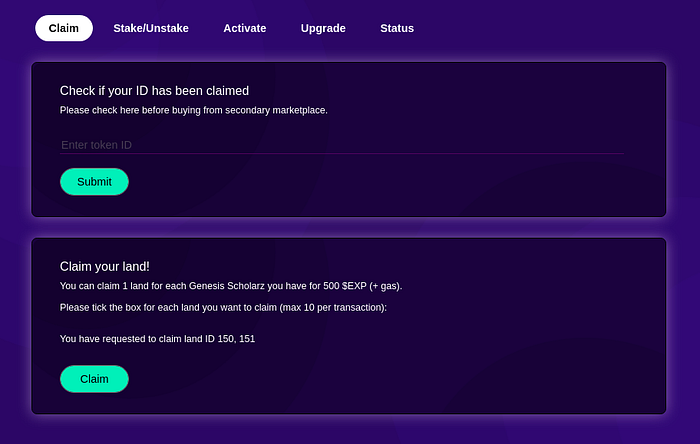
Once you have a land, you can stake by dragging your Scholarz to any of the land you have. Your Scholarz will be locked inside your land, but the land can still be traded.
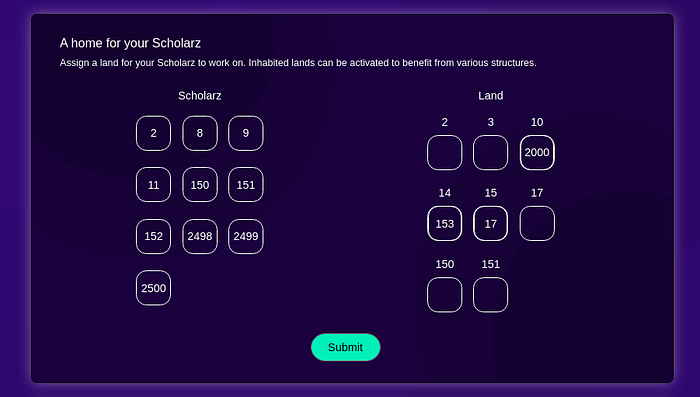
If the land ownership changes, your Scholarz will no longer receive the benefits of staking. Technically, it is still staked, so you will have to unstake first in order to stake your Scholarz on another land.
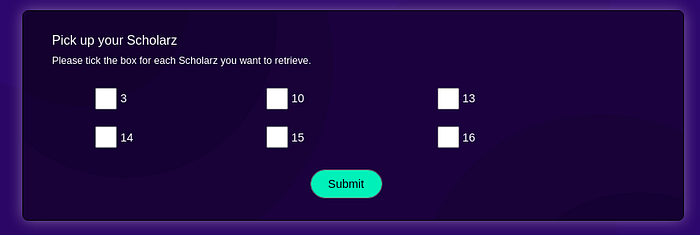
While staking, Scholarz can still do homework for the same amount of $EXP.
You can view your land status on the ‘Status’ tab. This consists of a summary about which land is available or occupied.
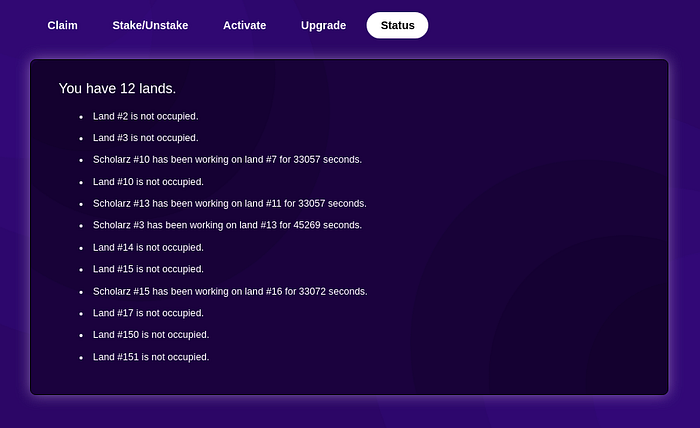
Last updated